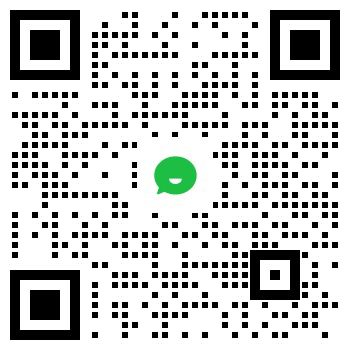台积电新布局:CoPoS 将接棒 CoWoS 成高端芯片封装主流
台积电新布局:CoPoS 将接棒 CoWoS 成高端芯片封装主流
- 2025-07-04
- 6

 震惊!英特尔 18A 制程对外代工或终止,聚焦 14A 工艺
震惊!英特尔 18A 制程对外代工或终止,聚焦 14A 工艺
- 2025-07-03
- 37

 南芯科技:电源到车身控制,车规核心场景的突破秘诀
南芯科技:电源到车身控制,车规核心场景的突破秘诀
- 2025-07-03
- 32

 一文搞懂运算放大器和比较器的本质区别
一文搞懂运算放大器和比较器的本质区别
- 2025-07-03
- 19