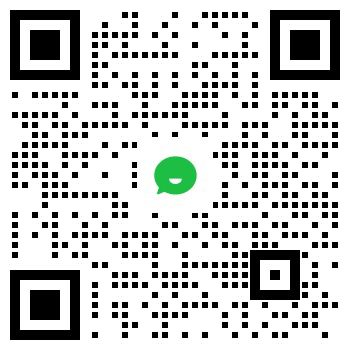I2C 走向末路,I3C 开启芯片通信新时代
I2C 走向末路,I3C 开启芯片通信新时代
- 2025-07-14
- 19

 DDR4 逐步退场,国产 CPU 如何应对内存变革挑战
DDR4 逐步退场,国产 CPU 如何应对内存变革挑战
- 2025-07-14
- 16

 掌握这 6 种 ESD 保护方法,优化 PCB 布局设计
掌握这 6 种 ESD 保护方法,优化 PCB 布局设计
- 2025-07-14
- 19

 台积电 “撤离” 氮化镓,谁会是下一个行业领军者?
台积电 “撤离” 氮化镓,谁会是下一个行业领军者?
- 2025-07-14
- 16