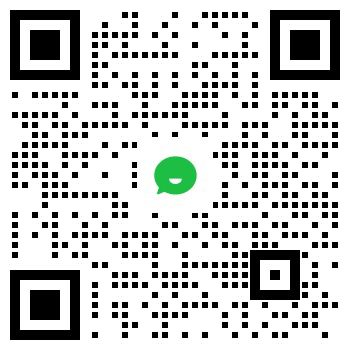晶体管架构变迁:Planar FET 至 MBCFET 的演变历程
晶体管架构变迁:Planar FET 至 MBCFET 的演变历程
- 2025-07-09
- 5

 SiC 陷入囚徒困境,五大路径助力行业破局
SiC 陷入囚徒困境,五大路径助力行业破局
- 2025-07-09
- 10

 存算一体技术新突破:我国科研团队解决排序难题
存算一体技术新突破:我国科研团队解决排序难题
- 2025-07-09
- 11

 功率 MOS 管烧毁的背后:开关原理、损耗机制及预防措施
功率 MOS 管烧毁的背后:开关原理、损耗机制及预防措施
- 2025-07-09
- 21