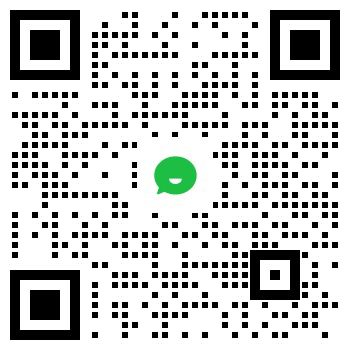|
ST7L34MA/XXX
|
STMICROELECTRONICS |
8-BIT, MROM, 8MHz, MICROCONTROLLER, PDSO20, 0.300 INCH, ROHS COMPLIANT, PLASTIC, SOP-20 |
获取价格
|

|
|
ST7L34MA/XXXRS
|
STMICROELECTRONICS |
8-BIT, MROM, 8MHz, MICROCONTROLLER, PDSO20, 0.300 INCH, ROHS COMPLIANT, PLASTIC, SOP-20 |
获取价格
|

|
|
ST7L34MA/XXXTR
|
STMICROELECTRONICS |
IC,MICROCONTROLLER,8-BIT,ST7 CPU,CMOS,SOP,20PIN,PLASTIC |
获取价格
|

|
|
ST7L34MA/XXXTRS
|
STMICROELECTRONICS |
IC,MICROCONTROLLER,8-BIT,ST7 CPU,CMOS,SOP,20PIN,PLASTIC |
获取价格
|

|
|
ST7L34MA/XXXTXS
|
STMICROELECTRONICS |
IC,MICROCONTROLLER,8-BIT,ST7 CPU,CMOS,SOP,20PIN,PLASTIC |
获取价格
|

|
|
ST7L34MC/XXX
|
STMICROELECTRONICS |
8-BIT, MROM, 8MHz, MICROCONTROLLER, PDSO20, 0.300 INCH, ROHS COMPLIANT, PLASTIC, SOP-20 |
获取价格
|

|
|
ST7L34MC/XXXS
|
STMICROELECTRONICS |
8-BIT, MROM, 8MHz, MICROCONTROLLER, PDSO20, 0.300 INCH, ROHS COMPLIANT, PLASTIC, SOP-20 |
获取价格
|

|
|
ST7L34MC/XXXX
|
STMICROELECTRONICS |
8-BIT, MROM, 8MHz, MICROCONTROLLER, PDSO20, 0.300 INCH, ROHS COMPLIANT, PLASTIC, SOP-20 |
获取价格
|

|
|
ST7L34MC/XXXXE
|
STMICROELECTRONICS |
8-BIT, MROM, 8MHz, MICROCONTROLLER, PDSO20, 0.300 INCH, ROHS COMPLIANT, PLASTIC, SOP-20 |
获取价格
|

|
|
ST7L34MC/XXXXS
|
STMICROELECTRONICS |
8-BIT, MROM, 8MHz, MICROCONTROLLER, PDSO20, 0.300 INCH, ROHS COMPLIANT, PLASTIC, SOP-20 |
获取价格
|

|
 意法半导体中国市场突围:双供应链战略铸就 “芯” 蓝图
意法半导体中国市场突围:双供应链战略铸就 “芯” 蓝图

 小米首款 AI 眼镜正式亮相,芯片市场迎来哪些新机遇?
小米首款 AI 眼镜正式亮相,芯片市场迎来哪些新机遇?

 剖析汽车安全气囊控制单元:从拆解看核心技术
剖析汽车安全气囊控制单元:从拆解看核心技术

 AI 时代算力困局待解,晶圆级芯片潜力无限
AI 时代算力困局待解,晶圆级芯片潜力无限