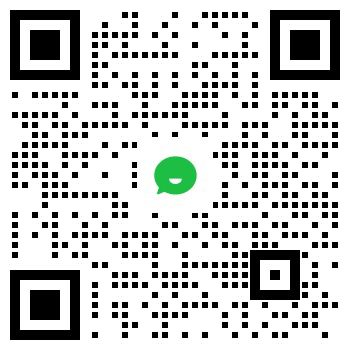8
HANDLING PRECAUTIONS
Safety
If the LCD panel breaks, be careful not to get the liquid crystal fluid in your mouth or in your eyes.
If the liquid crystal touches your skin or clothes, wash it off immediately using soap and plenty of
water.
Mounting and Design
Place a transparent plate (e.g. acrylic, polycarbonate or glass) on the display surface to protect the
display from external pressure. Leave a small gap between the transparent plate and the display
surface. When assembling with a zebra connector, clean the surface of the pads with alcohol and keep
the surrounding air very clean. Design the system so that no input signal is given unless the power
supply voltage is applied.
Caution during LCD cleaning
Lightly wipe the display surface with a soft cloth soaked with Isopropyl alcohol, Ethyl alcohol or
Trichlorotriflorothane. Do not wipe the display surface with dry or hard materials that will damage the
polariser surface. Do not use aromatic solvents (toluene and xylene), or ketonic solvents (ketone and
acetone).
Caution against static charge
As the display uses C-MOS LSI drivers, connect any unused input terminal to VDD or VSS. Do not
input any signals before power is turned on.
Also, ground your body, work/assembly table and assembly equipment to protect against static
electricity.
Packaging
Displays use LCD elements, and must be treated as such. Avoid strong shock and drop from a height.
To prevent displays from degradation, do not operate or store them exposed directly to sunshine or
high temperature/humidity.
Caution during operation
It is indispensable to drive the display within the specified voltage limit since excessive voltage
shortens its life. Direct current causes an electrochemical reaction with remarkable deterioration of the
display quality. Give careful consideration to prevent direct current during ON/OFF timing and during
operation. Response time is extremely delayed at temperatures lower than the operating temperature
range while, at high temperatures, displays become dark. However, this phenomenon is reversible and
does not mean a malfunction or a display that has been permanently damaged. If the display area is
pushed on hard during operation, some graphics will be abnormally displayed but returns to a normal
condition after turning off the display once. Even a small amount of condensation on the contact pads
(terminals) can cause an electro-chemical reaction which causes missing rows and columns. Give
careful attention to avoid condensation.
Storage
Store the display in a dark place where the temperature is 25°C ± 10°C and the humidity below
50%RH.Store the display in a clean environment, free from dust, organic solvents and corrosive gases.
Do not crash, shake or jolt the display (including accessories).
Product No.
LMR67802
REV. B
Page
22 / 22
Copyright ©2006 DENSITRON TECHNOLOGIES plc. All rights reserved. – Proprietary Data
FORM No. DT-029
 英特尔战略调整:舍弃 18A,全力进军 1.4nm 制程
英特尔战略调整:舍弃 18A,全力进军 1.4nm 制程

 芯片化学机械抛光(CMP)技术:原理、应用与挑战
芯片化学机械抛光(CMP)技术:原理、应用与挑战

 台积电新布局:CoPoS 将接棒 CoWoS 成高端芯片封装主流
台积电新布局:CoPoS 将接棒 CoWoS 成高端芯片封装主流

 震惊!英特尔 18A 制程对外代工或终止,聚焦 14A 工艺
震惊!英特尔 18A 制程对外代工或终止,聚焦 14A 工艺