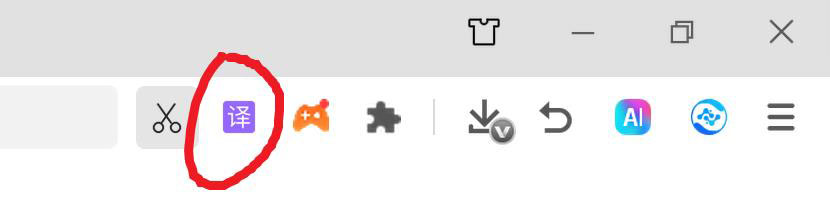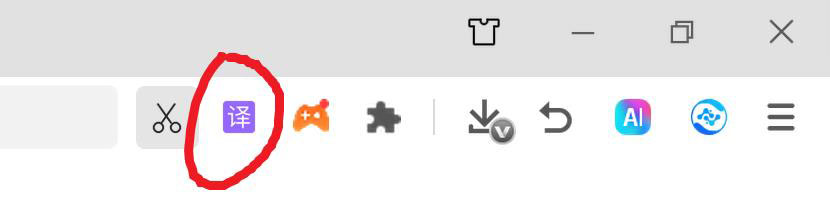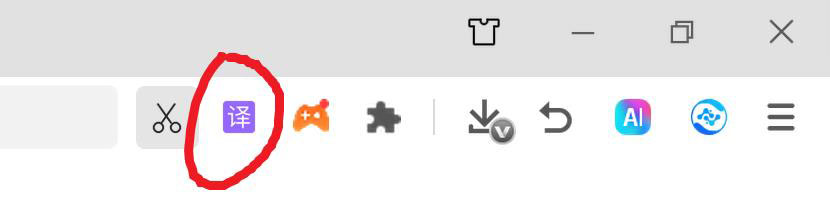10
(Items in blue ■ symbolize specifications unique to Model 9624-10, and are not available in the standard Model 9624.)
-10
9624 / Specifications
Demand calculation function
-1. Function specifications
Data loading functions
Settings
:
Analysis start time/period
:
Set the year, month, day, hours, minutes,
and seconds. /1 to 31 days
Data that can be loaded
:
Binary data recorded using the 3196
SET files (Settings data), ITV files (TIME PLOT data)
EVT files (Event data (lists, voltage and current waveforms,
transient waveforms, numerical values), FLC files (Flicker
Demand interval settings :5, 10, or 30 minutes, 1, 2, 3, 6, or 12 hours
Display method and calculation items :
,
Demand graph (for consumption only), Average demand (average demand value
for the specified analysis period)
,
Maximum demand (maximum demand value for the
specified analysis period), Load ratio (average demand/maximum demand × 100 [%])
data (∆V10, IEC)), TRN files (Transient waveforms),
EN50160. files (EN50160 dasta),
EVENT.EN files (EN50160 Event data)
ITIC curve display function
Display function
: Plot event points on limited value curve (points indicating
swell/dip/interruption occurrence period and voltage)
Maximum data capacity
:
Up to 528 MB
Data display functions
SYSTEM display function
Screen display
TIME PLOT display function
Screen display
Percent of nominal voltage: Maximum swell voltage or residual voltage ratio against
official voltage
:
:
SYSTEM (settings) content screen
Violation count display
Limit curve selection
: Number of upper-limit violations, number of lower- limit
violations, and total number of events
: ITIC curve or user-defined curve (any setting)
RMS fluctuation, voltage fluctuation, harmonic
fluctuation, inter-harmonic fluctuation
Up to 4 screens
EN50160 display function
Screen display
Number of display screens
Cursor function
EVENT list display function
Screen display
Display method selection
EVENT data display function
Display function
:
:
: Overview/Harmonic/Signaling/Measurement result sorting
A and B cursors (interval calculation function provided)
Copy function
Copy content
: Saves the various screens in BMP format
:
:
EVENT list content display
Order events occurred in, or order of priority
Print function
Print format: Prints screen images, Paper size: A4 and Letter, Print preview: Yes
CSV format conversion function
:
:
Display the event data selected in the EVENT list
display screen
Display one of the following screens ((1) to (4))
Screens that can be converted
Conversion settings
:
:
TIME PLOT and event waveform screens
Specified interval conversion (TIME PLOT screen only)
Conversion setting selection (TIME PLOT screen only)
Screen display
(1)Waveform display :Select from the voltage/current waveform, 4-channel
voltage waveform, 4-channel current waveform, and
Report creation function
voltage/transient overvoltage waveform displays.
Select from the harmonic RMS value and phase angle
Output format
: Output setting contents can be printed, or saved as a rich text file.
(2)Vector display
(3)DMM display
:
(1) Automatic output : RMS voltage fluctuation graph, worst case, maximum/minimum
list, total harmonic voltage distortion graph, Overview and
Signaling data of EN50160, and all event detail list.
(2) Arbitrary output : Includes, in addition to automatic output, RMS current
fluctuation graph, transient waveform, total harmonic current
distortion graph, Harmonic and result classification data of the
EN50160, and settings list.
displays.
:
Displays power, voltage, and current values.
(4)Harmonics display:Select from the harmonics bar graph and list displays.
Cursor function
:
A and B cursors (interval calculation function provided)
for the waveform display screen
Positive/ Negative/ Zero phase calculation function
:Display voltage and current of the positive phase, negative
(3) Detailed output
: Voltage fluctuation, RMS fluctuation, harmonics fluctuation, and
phase, and zero phase.(In vector display screen, this is conducted
during the 3P4W wiring analysis.)
interharmonics fluctuation.
Settings save function
Flicker graph Display function
Save user-defined curves, setting for sorting measurement result, report setting, etc.
Screen display
Cursor function
:
:
∆V10 Flicker graph or IEC Flicker graph
A and B cursors (interval calculation function provided)
Download function
Download data from the 3196 via LAN.
EVENT voltage fluctuation graph Display function
Cursor function A and B cursors (interval calculation function provided)
:
-2. Basic specifications
Integral power consumption calculation function
Supplied accessories
Operating environment
OS
:
:
:
CD-R × 1
PC/AT-compatible devices
Settings
:
Analysis start time/period
:
Set the year, month, day, hours, minutes,
and seconds. /1 to 31 days
English or Japanese versions of the following
• Microsoft Windows 95 (9624 only, OSR2 or later versions
only supported, Internet Explorer 3 or later required)
• Microsoft Windows 98, Me, NT 4.0, 2000 or XP
At least 128 MB
Display method and calculation items :
Integral power consumption graph, Integral power consumption (consumption +
regeneration, and cursor measurement functions provided), Maximum integral power
consumption (final integral power consumption for the specified analysis period)
Memory
:
3196 Specifications
-1. Measurement and recording items
-2. Basic specifications
Power quality measurement
standards conformance
Power P&Harm ALL_D
Power P&Harm ALL_D
Recording item
Transient overvoltage
Voltage swell
Recording item
:
IEC61000-4-30:2002, IEEE1159,
EN50160:1999
Voltage unbalance factor
Current unbalance factor
Harmonic voltage
❍
❍
❍
❍
❍
❍
❍
❍
❍
❍
❍
❍
❍
❍
❍
❍
❍
❍
❍
❍
❍
❍
❍
❍
❍
❍
❍
❍
❍
❍
❍
❍
❍
❍
❍
❍
❍
❍
❍
❍
❍
❍
❍
❍
❍
❍
❍
❍
❍
❍
❍
❍
❍
❍
❍
❍
❍
❍
❍
Clock functions
Real-time clock accuracy
Internal memory capacity for data
Maximum recording interval 1 month (internal memory)
Manual/Specified time
:
Auto calendar, auto leap year, 24-hour clock
Within ±0.3 s/day (when the 3196 is turned on)
13 MB (time series and event data)
❍
×
:
Voltage dip
:
Instantaneous interruption
Frequency
Harmonic current
:
×
×
×
×
×
Measurement time control
Time series data settings
:
Harmonic power
RMS voltage
Harmonic voltage-current phase difference
Inter-harmonic voltage
Inter-harmonic current
Total harmonic voltage distortion factor
Total harmonic current distortion factor
Total inter-harmonic voltage distortion factor
Total inter-harmonic current distortion factor
K factor
❍
×
×
Recording item setting patterns
MAX/MIN/AVE values
:
:
Power, P&Harm, and ALL DATA
AVE values, ALL values (maximum,
minimum, and average values)
RMS current
Voltage peak
Interval selections
:
1, 3, 15, or 30 seconds, 1, 5, 10, 15, or
30 minutes, 1 or 2 hours
Current peak
❍
❍
Event settings
Event settings
Effective power
Apparent power
Reactive power
Power factor/Displacement power factor
❍
❍
:
:
All measurement settings except
flicker and inter-harmonics
OFF or desired numerical value
×
×
Event threshold value setting
Maximum number of recording events
×
×
:
100 (internal memory)
❍
❍
❍
❍
(Simultaneous events count as 1 event.)
Flicker (∆V10/Pst, Plt)
Power supply
:12 V DC from the 9458 AC ADAPTER or 9459 BATTERY PACK
Maximum rated power
Continuous operating time with battery : Approximately 30 minutes
:
40 VA
* Select from a total of six different patterns when recording data. These consist of three available data patterns
(Power, P&Harm, or ALL DATA), combined with two patterns, AVE and ALL (maximum, minimum, and average), of
detailed data for each measurement item.
(9459 battery pack)
External dimensions
Mass
:
Approximately 298W (11.73") × 215H (8.46") × 67D
(2.64") mm (not including projections)
:
Approximately 2.25 kg (79.4 oz.) (including 9459 battery pack)