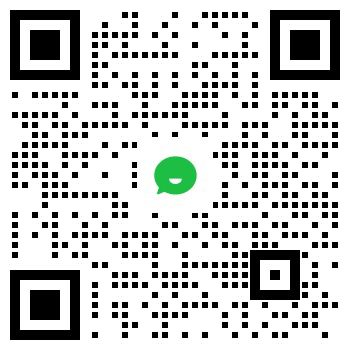模拟和混合信号:让 ASIC 设计风险升级的关键因素
模拟和混合信号:让 ASIC 设计风险升级的关键因素
- 2025-07-01
- 2

 苹果自研 PC 芯片五年,重塑 PC 处理器行业竞争版图
苹果自研 PC 芯片五年,重塑 PC 处理器行业竞争版图
- 2025-07-01
- 7

 意法半导体中国市场突围:双供应链战略铸就 “芯” 蓝图
意法半导体中国市场突围:双供应链战略铸就 “芯” 蓝图
- 2025-06-30
- 36

 小米首款 AI 眼镜正式亮相,芯片市场迎来哪些新机遇?
小米首款 AI 眼镜正式亮相,芯片市场迎来哪些新机遇?
- 2025-06-30
- 30